As some may know, I provide graphics for Coolibah and now for TapNScrap scrapbooking apps. I started making wallpapers for iPhones so I thought I would put them up for anyone that wants them!
Instructions for IPhone Wallpapers.
Download and extract the file.
Edit in your photo program if you want to add a photo or do more to it.
Email the background to yourself after you're done altering if you wish to alter further.
Open your email from your iPhone.
Double tap on the image and SAVE it.
Go into your PHOTOS>Camera Roll
Tap on the Wallpaper that you saved.
When the photo comes up, tap on the far left box with the arrow coming out.
Select> Use As Wallpaper
Viola!
Please Note: computer monitor LCDs have a standard of 72 pixels per inch.
The iPhone’s screen will be extremely crisp and clear in comparison.
ALSO, do not redistribute! Please take a look at my terms in the zip file and send others here
to download if they would like these on their phone.
TIA
Amy
Vix:
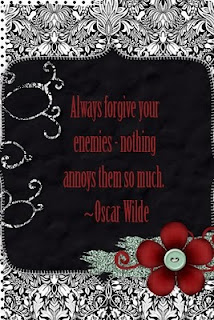
Download Link:
Purchase Vix
The 31st
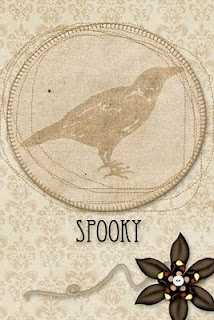
Download Link
Purchase The 31st
All Mine
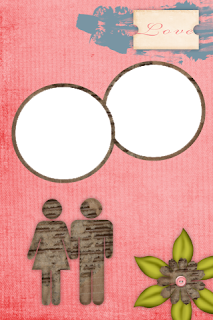
Download Link
Purchase All Mine
Charade
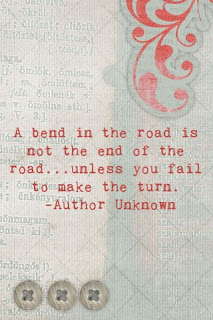
Download Link
Purchase Charade
Fallin for You
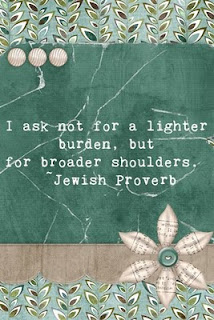
Download Link
Purchase Falling For You
Modern Urbania
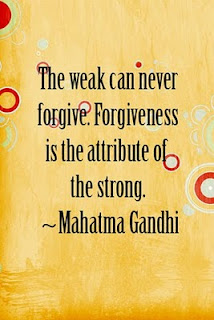
Download Link
Purchase Modern Urbania




















0 comments:
Post a Comment